How's my WiFi?
Whether using your computer, tablet, or phone, online communications have become an integral part of our lives. A fast, stable Internet connection is important, particularly when you are participating in online video events such as WISE courses or family Zoom gatherings.
There are a few things that you can check to help us help you.
Check your Internet speed
- Go to google.com.
- Search for internet speed test.
- Tap or click Run Speed Test.
The test takes about a minute.
Your results will look something like this:
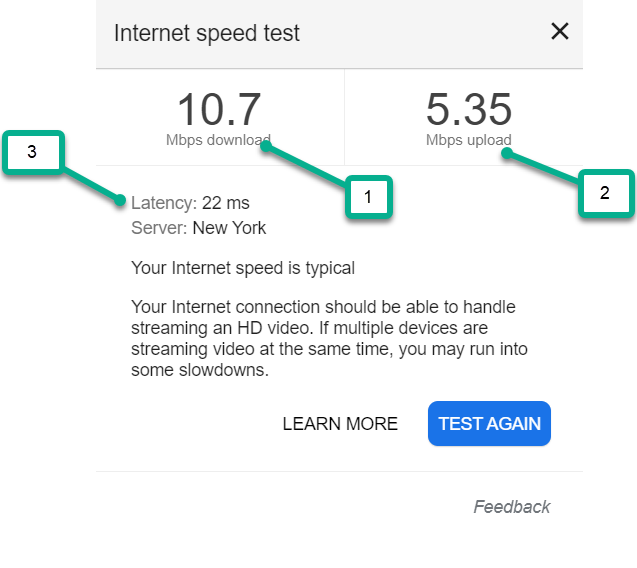
There are three numbers to note:
- Your download speed - how quickly video, music, or web content can get from a remote computer to your system.
- Your upload speed - how quickly your system can deliver information to a remote computer.
- Latency - How quickly a server can respond to your request. A lower number is better.
More details for Windows usersThe Microsoft Analyze the wireless network report page describes how to generate a detailed report on your Windows computer's wireless connections. If you're comfortable using the Windows command prompt, you can run this report yourself. If not, let us know and we can help. |
More details for Mac UsersYour Mac has a built-in feature that lets you generate a detailed report on your system's WiFi setup as well as a way of monitoring your current connection. This article describes how run the Mac WiFi Diagnostics. If you're comfortable running Mac system utilities, you can run the report yourself. If not, let us know and we can help. |
We can helpSend an email to wise@assumption.edu and we'll help you check out your system's network performance. You can also ask for information about our Zoom Coffee Breaks, where you can get some tips about using Zoom for WISE courses or for your own video conferences. |
