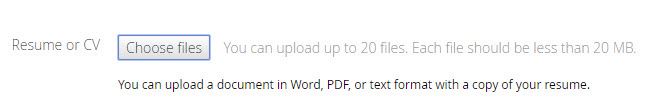Frequently Asked Questions
My computer doesn't have a camera. Can I still participate in online classes?Yes. You will be able to see other people on your computer screen. Others, however, will not be able to see you. When my video isn't on, Zoom just shows my name in a black box. How can I change this?You can add a picture of yourself so that people will know what you look like, even if they can't see you in the meeting. You will need to have a Zoom account to set up your profile. The Zoom account is free. Go to https://zoom.us and click on the Sign up button in the upper right. |
How do I pay for my WISE membership and register for my courses?
When will I be able to register for courses?
Once your membership is active and paid you can register for courses at any time, even if a semester has already started.
Registration for each session starts:- Fall session - late August
- Spring session - late December
- Summer - early May
Registration remains open throughout the session, so you can select additional courses at any time. If a course is already full, you will be placed on a wait list, and you will be informed that you are registered for the course should a space open for you.
How do I cancel a course registration?
To cancel a course you've already registered for:
- Go to https://assumptionwise.org/Sys/Profile/EventRegistrations
- Click on the link for the course for which you'd like to unregister
- Click on the Cancel Registration button.
Adding your class selections to your Google Calendar
The following steps will let you add the class schedule to your Google calendar:
-
Click on the Add to My Calendar and choose Other.
- The .ics file will be downloaded to your computer.
- In the left sidebar of your Google Calendar, click on the plus sign next to Other calendars.
- Choose Import.
- Follow the prompts to select the .ics file that you just downloaded. After selecting the file, click Import. Google Calendar will add the class meetings to your calendar.
About your member profile
How do I edit my member profile?
Can I add an attachment, such as a CV, to my profile?
- Go to your Profile.
- Click the Edit Profile button.
- Make your changes, and click Save.
Yes. Go to your profile, scroll to the bottom, and click on the Choose files.
How do I use Zoom for WISE classes?
This page, Using Zoom, tells you how to download and use Zoom.
WISE members can find the Zoom links for their classes on the Zoom Links for Courses page.